Recharge Your Rocket
* This was made for the Go Godot Jam 2. The version we had ready for the jam is still available in the files named with "GameJam". The new version with updates made during the jam are named with "PostJam", as well as being the playable HTML version. Screenshots to be updated later.
Intro/Story
-----------------------------------------------------------------------------------
Warning:
Power is no longer reaching the refueling station. Strange creatures have attacked the power lines. The station has been evacuated. Do not stop here to refuel.
*Message Repeats*
-----------------------------------------------------------------------------------
You won a free pass for a vacation at a famous resort planet. You rented the best budget friendly ship you could find, hopped into the stasis pod, and dreamed of your relaxing trip to come.
Waking up at a charging station because the automatic system didn’t recharge your ship was not in the game plan. It seems your ship didn’t receive, or simply ignored, the warning signal. The map of the facility shows the power stations still have power at least, even if the lines are down. How hard can it be to go collect some energy cells to manually recharge your ship?
Grab a wrench and your trusty machete, put on your spacesuit, pack some space tape, and go Recharge Your Rocket!
Quick Start
Follow the path to the Power Stations. Collect the Energy Cells from the blue Energy Cell Racks and return them to the green Rocket Energy Cell Rack. Collect 4 Energy Cells to power your rocket. Use the action button to interact with the racks and the rocket. You can fight the creatures or evade and use tools to keep them away.
| Energy Cell | Power Station Energy Cell Rack | Rocket Energy Cell Rack |
 |  | 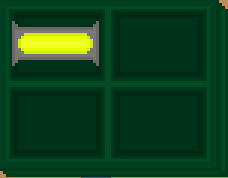 |
Notes
This game was made for the GoGodotJam. It is still under active development, but has reached a playable state. The game is in an early demo state and is set to be fairly easy. You can beat the game in 5-10 minutes. This is our first game jam, and first playable game. We started learning Godot ~6 months ago. We look forward to hearing your feedback. We are continuing to work on this and will update it once the jam ends.
Known Issues
Some browser/controller combos are not currently working. The executable versions with the same controllers work. Keyboard controls also work for these cases.
Controls
Designed for playing with a controller, but keyboard is an option as well.
NOTE: You can use the Toggle Help button to bring up these controls in game.
| Controller (X-Box) | Keyboard | |
| Move | D-pad/Left Stick | WASD |
| Interact/Dialog | A | Space |
| Use Left Tool | X | J |
| Use Right Tool | B | K |
| Use Hotbar Item | R3 | L |
| Switch Left Tool | L1 | Q |
| Switch Right Tool | R1 | E |
| Switch Hotbar Item | L2/R2 | O/P |
| Toggle Help | L3 | Tab |
Tools

Machete:
Melee weapon. High damage, low knockback.
Wrench:
Melee weapon. Low damage, high knockback.
Shield:
Non-damaging. Creates a protective bubble around you. High power use.

Repulsor:
Non-damaging. Emits a wave that repels enemies. Low-Med power use.

Space Tape:
Use this to repair damage to you spacesuit.
Credits
Game by Dragon’s Isle Software
Some art assets and example code from the HeartBeast Action RPG YouTube tutorial. (MIT License.)
https://www.youtube.com/playlist?list=PL9FzW-m48fn2SlrW0KoLT4n5egNdX-W9a
Music by A Wandering Songbird, written for the game.
https://www.youtube.com/channel/UC4XQTUjljtc5QMA7pjzZP9Q
Game made using Godot 3.4. Art made using Pixelorama and GIMP. Music made using MuseScore 3.
Font: Liberation
For reading all the way down here you get a bonus. If you enter the D-Pad part of a certain classic code on the title screen you will get double suit health and power (sorry, controller only).
| Status | In development |
| Platforms | HTML5, Windows, Linux |
| Author | Dragon's Isle Software |
| Genre | Action |
| Tags | Godot, Pixel Art, Sci-fi, Short |
Download
Development log
- Final submission for Go Godot JamNov 30, 2021
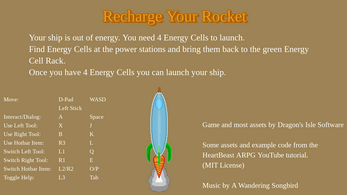
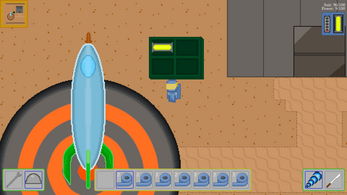

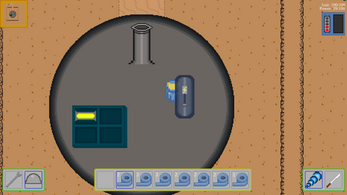
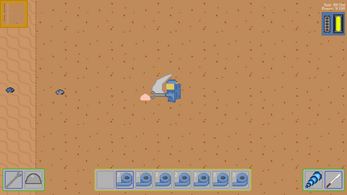
Leave a comment
Log in with itch.io to leave a comment.